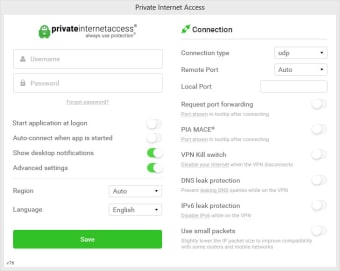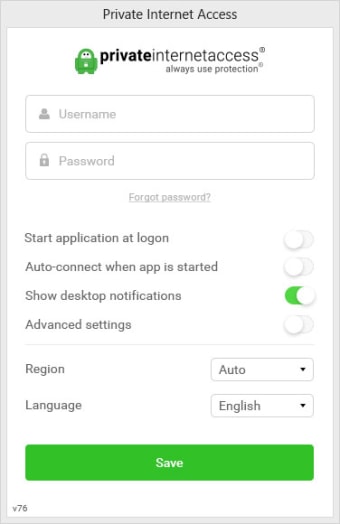Download Private Internet Access for Windows – Secure Your Online Privacy
Private Internet Access (PIA) for Windows is a robust VPN service, prioritizing online security and privacy. Popular among users who value their digital privacy, PIA offers secure browsing, unrestricted content access, and online anonymity. Its intuitive interface and advanced security measures have made it a trusted choice globally for individuals, businesses, and privacy-conscious users.
Top Recommended Alternative
Today, Private Internet Access for Windows is readily available for download. It combines essential privacy tools with exceptional ease of use. By leveraging powerful encryption protocols and a vast server network, PIA ensures users remain protected and anonymous online, offering reliable performance and strong data protection.
Why download Private Internet Access for Windows?
A Reliable Solution for Enhanced Privacy
One of the primary reasons for downloading Private Internet Access for Windows is its commitment to user privacy and security. Whether you're working remotely, streaming your favorite content, or browsing casually, PIA ensures your online activities remain private. Key privacy-focused features include:
- Military-grade encryption using AES-256 bit standards.
- IP masking to prevent tracking of your location and activities.
- Secure protocols such as OpenVPN and WireGuard for maximum security.
These comprehensive tools enable users to browse securely, making it particularly valuable for users concerned about surveillance or data breaches. PIA’s no-log policy further reinforces privacy protection by ensuring that user activity is not recorded, providing peace of mind for anyone worried about data retention or surveillance.
Effortless Access to Global Content
Another major advantage of downloading Private Internet Access for Windows is its ability to bypass geo-restrictions. With thousands of servers spread across multiple countries, users can effortlessly access content that might otherwise be unavailable in their location. Whether streaming international TV shows or accessing region-specific websites, PIA ensures smooth, uninterrupted connectivity.
Users can easily switch between servers located in different countries, optimizing their connections for speed or content availability. This flexibility allows users to fully leverage streaming platforms and online services without limitations, improving the overall browsing and entertainment experience.
Key features of Private Internet Access
Advanced Security Tools
When you download Private Internet Access for Windows, you gain access to a suite of advanced security tools. PIA includes robust firewall features, DNS leak protection, and a reliable kill switch that automatically disconnects your internet connection if the VPN drops, ensuring continuous safety.
Users also benefit from MACE, PIA’s built-in ad blocker that effectively removes ads, malware, and trackers, significantly enhancing browsing speed and security. This feature is handy for improving the user experience by reducing page loading times and minimizing distractions while browsing.
Compatibility and Integration
Private Internet Access integrates smoothly with the Windows environment, offering seamless performance. Compatibility extends across Windows 10 and Windows 11, and its lightweight design ensures minimal impact on system resources, allowing even older PCs to run smoothly.
Minimum System Requirements:
- Processor: 1 GHz or faster.
- Memory: 1 GB RAM.
- Hard Disk Space: 200 MB available.
- OS Compatibility: Windows 10 or newer.
Performance and User Experience
Private Internet Access is designed for ease of use, offering an intuitive interface suitable for both beginners and experienced VPN users. Its simplified layout allows quick access to settings and servers, streamlining the connection process. The application's stability ensures reliable connections, offering a seamless and secure browsing experience.
PIA’s intuitive layout provides clear guidance and instant access to essential functions, such as connecting to optimal servers or adjusting security preferences, allowing users to enjoy effortless and immediate privacy protection.
Enhanced Privacy Through Customization
PIA offers extensive customization options, allowing users to tailor their privacy preferences. Users can configure the VPN to match their needs, from adjusting encryption settings to selecting security protocols. Such flexibility makes Private Internet Access an ideal choice for privacy-focused individuals seeking control over their online security.
Additionally, PIA allows users to select specific servers based on their unique privacy or performance needs, further enhancing their browsing experience. With these extensive options, users can easily personalize their VPN experience to achieve optimal online security.
Customer Support and Reliability
Private Internet Access for Windows offers exceptional customer support, providing comprehensive assistance to ensure users can quickly resolve any issues. Users benefit from detailed documentation, responsive live chat support, and an active user community. These resources help address technical questions and quickly solve common problems.
Additionally, PIA regularly updates its service and software to ensure optimal security, performance, and compatibility with the latest operating systems. This commitment to continuous improvement guarantees that users always have access to the most advanced privacy protection available.
Why Private Internet Access is an excellent choice for Windows users
Downloading Private Internet Access for Windows provides essential online privacy protections, offering robust security, seamless integration, and an easy-to-use interface. Whether safeguarding sensitive information or simply ensuring anonymous browsing, PIA effectively meets diverse user needs.
By choosing Private Internet Access, users benefit from a comprehensive VPN solution with excellent performance, customizable settings, and a commitment to online security. For anyone looking to enhance their digital privacy and access global content effortlessly, downloading Private Internet Access for Windows remains a reliable and practical choice. Users interested in exploring other similar VPN options can also check out Turbo VPN, Radmin VPN, and HMA VPN, which offer alternative solutions to meet various online privacy needs.
To ensure you make the right decision, consider comparing these options based on specific features, compatibility, speed, and overall user experience. By doing so, you can confidently select a VPN service that perfectly aligns with your online security requirements and personal browsing habits.